TACOMA SELECT
Baseball & Softball
Waiver Instructions

Waiver Instructions
Please Download the app to create and account and accept waiver
- 1. Download our app from the the App Store or Google Play
- 2. Click "Register"
- 3. Enter your email and create a password
- 4. Click Next
- 5. Enter your Name, Accept Marketing Opt-in to stay updated.
- 6. Click Next
- 7. Enter your phone number and date of birth (MM DD YYYY)
- 8. Click Next
- 9. Read The Studio Waiver
- 10. After reading Click "Accept and Register"
Continue to add a child
- 11. Click "Add a child account" to add your player
- 12. Please Read the Parental Waiver
- 13. Click "Agree"
- 14. Fill out the form with child's information
- -If no phone please use your number
- -Emergency contact Name and Phone
- 15. Click "Create Account"